Before moving towards the deeper context, let us have a look at what is Python and what do we mean by a library.
Python is a high-level programming language that can be easily interpreted by human beings. It is the most famous programming language in this modern period. Python is useful because of its smart libraries and algorithms.
The library is a chunk of code that perform a specific functionality when we reuse it in our program. We can perform a functionality owned by the library by just importing it in our code. It prevents us to type thousands of lines of code and saves our time. Here is the list of standard Python libraries:
There are some other Python libraries that are used specifically for Deep Learning. Deep Learning is a part of Machine Learning and Artificial Intelligence. As the name suggests, Deep Learning means you move deeply into networks and extract the information through layers. According to AI and ML experts, Python is the best choice for developing Deep Learning models because of its libraries that can be used to develop whatever you want.
PyTorch is one of the best open-source Machine Learning library also used for Deep Learning. It is based on the Torch library that was implemented in the C language almost 15 years ago. Whereas, PyTorch was developed back in 2016 using C++, Python, and CUDA which supports parallel computations. Moreover, this library is used for computer vision and Natural Language Processing applications.
TensorFlow is another open-source library that was introduced in 2015. It was developed by the Google Brain team using Python, C++, and CUDA. This library is used for data flow and training Machine Learning models very easily. It is also used for high mathematical computations and applications such as Neural networks and Deep Neural Networks. It also comes up with TensorFlow Lite to trail Machine Learning models on your smartphone.
Keras is also one of the most useful and open source library for Neural Networks. Keras is written in Python and used for fast experimentation with Deep Neural Networks. It was mainly developed by Google for Open-Ended Neuro Electronic Intelligent Robot Operating System abbreviated as ONEIROS. Moreover, it is now available on the top of TensorFlow, R, and Microsoft Cognitive Toolkit.
Theano is one of the Deep Learning library, developed by the Montreal Institute of Learning Algorithms, University of Montreal. It is used to train Deep Neural Network algorithms. Using Theano you can optimize mathematical expressions and multi-dimensional arrays efficiently. It can be executed on CPU and GPU both.
Microsoft Cognitive Toolkit, previously known as CNTK is an open-source Deep Learning library. This Deep Learning framework was written in C++ and developed by Microsoft Research Team. Microsoft Cognitive Toolkit is used to drive neural networks in the form of graph and it was used by Microsoft for its products such as Skype, Bing, Cortana and Xbox.
Caffe is a Deep Learning framework that is mainly used for Convolutional Neural Network, but in the last 3 years, it was extended to Deep Learning architecture and Recurrent Neural Network. Most interesting part is that this library was developed by a Ph.D. student, Yangqing Jia, who was studying in University of California, Berkeley. Caffe is developed in C++ with a Python interface.
Open CV is an open-source Machine Learning and computer vision library. Open CV is used for many purposes such as detecting a face, to recognize a face, detect objects, classify human beings in a random video. It can also track moving objects in a video. Moreover, it is also used in surveillance systems. It is developed in the programming languages C++ and C.
Apache MXNet is an open-source Deep-Learning library that is used to train and deploy Convolutional Neural Networks and Deep Neural Networks. It was developed by the Apache Software foundation and it can be used with multiple programming languages such as C++, Python, R, Julia, Java, JavaScript, Go, Perl, and Scala. Apache MXNet can be executed on both CPU and GPU.
Infer.NET is an open-source Machine Learning library also used as a deep learning framework. This framework is developed by Microsoft and written in C# language. Infer.NET is used in Bayesian statistics to depict graphical models and it gives the statisticians the opportunity to practice probability modeling. This library has analytical tools such as Clustering, Hidden Markov Chain, and Bayesian analysis.
Among these useful Deep Learning libraries, these 4 libraries are considered the most efficient frameworks because they can be used in almost any Deep Learning model.
We will discuss each of them in detail.
Click here to know more about Data Science Course in Hyderabad
TensorFlow was developed a couple of years ago by Google, when they feel that the data is expanding very fast. As discussed earlier, TensorFlow is an open-source library used for data flow graphs to build Deep Learning models. It has evolved with the innovation in Artificial Intelligence and Deep Learning. It means that if someone wants to excel his career in AI, he/she should have great knowledge of TensorFlow. The interesting part is that TensorFlow was not developed for Deep Learning, but eventually it proved its importance for Deep Learning development.

There are 2 components required for the working of Tensor Flow.
TensorFlow accepts the data in the form of Tensors. Tensors are the multi-dimensional arrays of greater dimensions. These high dimensional arrays help in accommodating high level of data.
TensorFlow code is executed on computers using GPU because it has to detect and recognize objects which require more computational power. It works on the basis of data flow graphs and it is easier to execute graphs, thus the whole execution becomes easy. All the execution in the graph is done by connecting tensors (multi-dimensional arrays) together.
A tensor has a node and an edge. The function of node is to carry mathematical computations and produces an output, whereas, the edge is used to explain the input/output operations between the nodes.
You can add the TensorFlow library in your code by simply writing a line of code:
import tensorflow as tf
TensorFlow is a great library that has several uses in industry and multi-national organizations. It is used for detection, recognition, perception, and classification of objects, faces and things. Below are the few best applications developed using the TensorFlow library.
Keras is an open-source framework developed by a Google’s Engineer named Francois Chollet. It is easy to use a library that runs on the top of Theano, Microsoft Cognitive Toolkit and TensorFlow. Keras is further divided into another library called “Backend” that handles low-level computations because Keras is designed to handle high-level computations only. It performs fast executions, thus it is user-friendly, modular, and easy to extend.

Backend in Keras is used to perform all low-level computations such as tensor products, convolutional and several other things. TensorFlow is the default backend of Keras but we can also change the configuration. This backend will perform all low-level computations of Keras.
Keras provides the complete library to develop any neural network including Convolutional Neural Network and Recurrent Neural Network. Let us have a look at the API of Keras. It is divided into 3 main parts.
There are two types of Keras model:
The sequential model of Keras is the linear composition of layers. This sequential model represents all the neural networks that are available. It is easy to understand and have very comprehensive functionality.
This functional API is used to create complex models that cannot be created by TensorFlow and Theano.
Keras provides built-in layers that are used to create complicated Deep Neural Networks and other Neural Networks. Below are the 4 layers of Keras.
There are some pre-defined functions or core modules related to neural networks in Keras framework. These core modules are as follows:
Python was released back in 2016, developed by Facebook’s AI Research Lab (FAIR). It is written in Python, C++, and CUDA language. Since the release, several researchers are adopting PyTorch because of its high computational power. It can build highly complex neural networks. It is developed to run high numerical computations which becomes easier as it is developed in Python programming language.

You can also use other Python libraries such as NumPy, SciPy, and Cython with PyTorch to extend its functionality. Unlike TensorFlow which is a static library, PyTorch is a dynamic framework which provides more flexibility to build complex architecture. It is used by AI developers, researchers, and students to build innovative systems.
PyTorch tensors are multi-dimensional arrays like NumPy arrays but they can also be computed on GPU. On the other hand, NumPy arrays do not support GPU. You just need to cast a PyTorch tensor to a CUDA datatype so that it can run on a GPU. This is one of the biggest advantage of using PyTorch. These tensors are as follows:
OpenCV is a wonderful open-source library that is used for Machine Learning, Computer Vision, and Image Processing. It performs real-time detection and recognition of objects and human beings. Moreover, it is used to detect the handwriting of humans.

It was developed in Python, C++, Java, and C. It is compatible for Windows, Linux, macOS, and Android. It is well known for real-time recognition and detection. Other than computer vision, OpenCV is also used for Deep Learning.
OpenCV comes up with its highly improvised Deep Learning module called a Deep Neural Network. This neural network is used for pre-trained models and it supports Python and C++ both.
Experts say that we should not train our Deep Learning models directly using OpenCV, rather we should train them using some other framework or library and then use them in OpenCV for further detection and classification.
There is a vast list of applications that are build using the OpenCV library. Some of them are listed below:
Now, have a look at how to set up or install different Python IDEs.
We can install Anaconda on Windows and Mac both. Let us discuss both one by one.
Step 1: Install the Anaconda Installer from the official website.
Step 2: Click the installer to launch.
Step 3: Click Next.
Step 4: See at the bottom of the page you will see the “I agree” button, click it.
Step 5: After checking the checkbox “Just me”, click on the “Next” button
Step 6: Select the folder in which you want to store to install Anaconda and click “Next”

Step 7: Click on the 2nd Checkbox of default Python 3.8, then click on “Next”

Do not select “Add Anaconda 3 to my PATH environment variable” unless you want to run multiple versions of Python and Anaconda to your system.
Step 8: Click the “Next” button
Step 9: Click on the “Finish” button after ensuring that the two checkboxes are checked.
Your Anaconda for Windows is installed and you can go to your specified folder for further working.
Step 1: Download the graphical macOS installer for python.
Step 2: Double click the downloaded file and click continue to start the installation.
Step 3: Answer the prompts on the Introduction, Read me and License.
Step 4: Click the “Install” button. If you want to change the directory to keep files, you can select on “Change Install Location”.

Step 5: Choose “Install for me only” and then click on the “Continue button”

Step 6: Then you will be directed to this screen. If you want to install PyCharm, click on the link, otherwise click “Continue”.

Step 7: Anaconda for Mac is successfully installed. Click on the “Close” button.

Follow these steps to install R on Windows:
Step 1: Go to the official website of Spyder and move to the installer
Step 2: Select the download option from the main menu
Step 3: You can download the Spyder IDE directly from the Anaconda platform
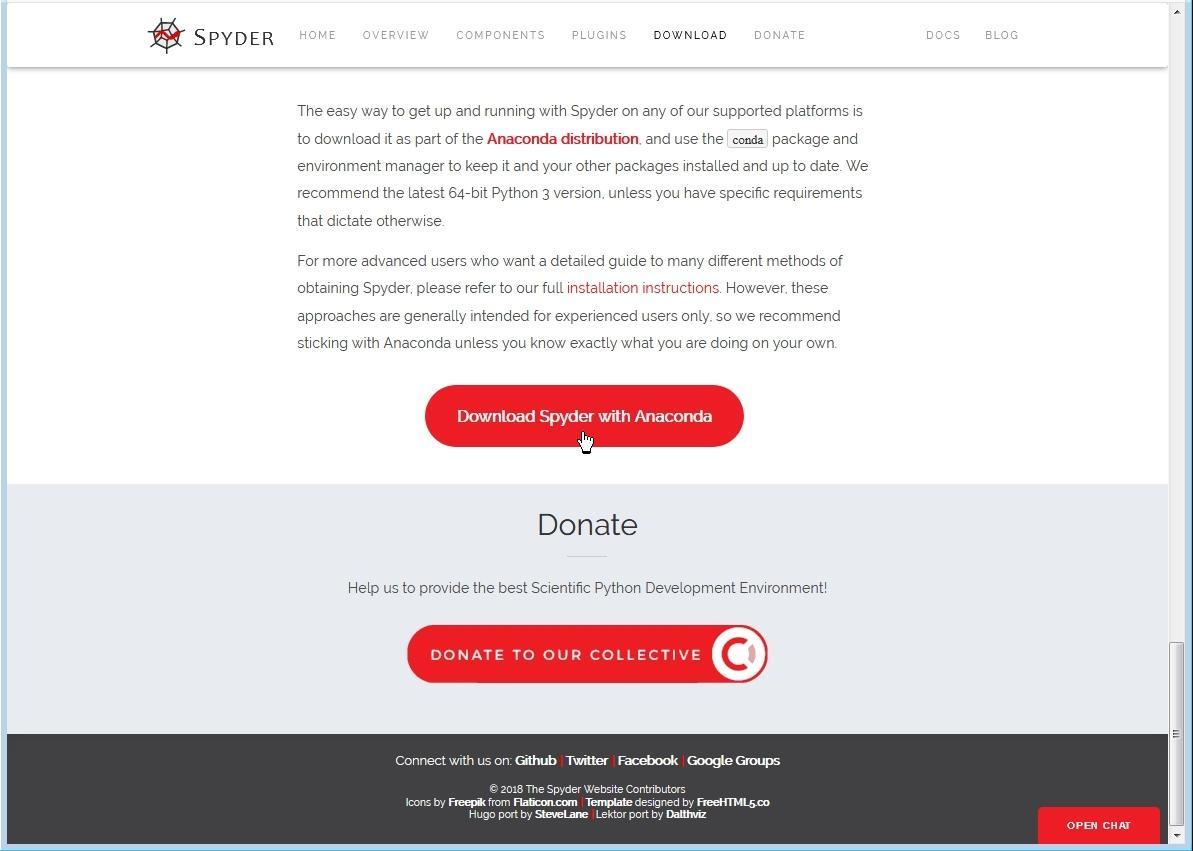
Note: This will take you to download the Anaconda. If you have already downloaded the Anaconda, then directly open the Anaconda. Otherwise, follow the steps above to install Anaconda.
Step 4: Go to the option of “All programs” and then select “Anaconda Navigator” from that.

Step 5: Click on the “Launch” button and after some time your Spyder IDE will open. Now you are good to proceed and code.
Step 1: Launch the Anaconda navigator and click on “Install” button on Jupyter Notebook.

Step 2: When the installation is complete, you will see the “Launch” button instead of “Install”.

Step 3: Click on the “Launch” button.
Step 4: When the launching is finished, you are directed towards the IDE and your Installing process is completed.
Step 1: Install the Anaconda Mac OS version from the Anaconda website.
Step 2: Run the installer package of Anaconda.
Step 3: Now, open your terminal and write this command: vi .bash_profile.
Step 4: It will show this output: export PATH =”anaconda3/bin:$PATH”.
Step 5: Change it to: export PATH = “$PATH:/anaconda3/bin”.
Step 6: Write jupyter notebook on the terminal and run. Your installation will be started as soon as you click.
Step 1: Go to your Google Drive, click on “New”, dropdown to “More” and then click on “Colaboratory”.

Step 2: Open your Jupyter Notebook and click on “NEW PYTHON 3 NOTEBOOK”

Step 3: Select the free GPU service. For what Google Colab is meant for.

Step 4: Now, you can install different Python libraries like NumPy, SciPy, PyCharm, etc. and code.
In this part, we will learn to install some useful Deep Learning libraries.
You can install TensorFlow using pip and Anaconda. We will discuss both one by one.
Step 1: At first, check the version of Python that is running on your computer by typing $ pip3 –version. It will give you the latest version installed.
Step 2: Go to cmd and type $ pip install –upgrade TensorFlow. This command will take some time to install all the packages of TensorFlow.
Step 3: Now, you can install the GPU for tensor flow by typing $ pip install TensorFlow-gpu.
Step 4: Now, check whether your TensorFlow library is installed or not. Type $ Python to move to Python terminal.
Step 5: Type “import TensorFlow as tf”, if all goes well, it means that the TensorFlow library is successfully installed.
Step 1: Open the Anaconda Prompt while typing in search.
Step 2: You have to move in the virtual environment to install TensorFlow in Anaconda, by typing “$ conda create –n tensorver”. Tensorver is the name of a virtual environment.
Step 3: Now, activate the environment by typing “$ activate tensorver”
Step 4: Now type “$ conda install TensorFlow”
This process will take some time as it has to install several packages along with it. To see the progress bar type “y” and it will show you in command prompt.
Step 1: At first, create a virtual environment.
Type “python3 –m venv kerasenv” and activate the virtual environment by typing “$ cd kerasvenv $ source bin/activate”.
Type “py -m venv Keras” and move to folder and type “.\env\scripts\activate.
Step 3: Install the following Python libraries to install the Keras as Keras depends upon these libraries. You can install these libraries by using pip install [name of library] and press enter.
After installing all these libraries install the Keras.
Step 4: Type “pip install Keras”. Your installation will be started as soon as you type this command.
You can download OpenCV by pip command using Command Line Prompt.
Before moving to step 1, ensure that your latest version of Python is installed on your computer.
Step 1: Type “pip install OpenCV-python”.
It will take some time as it had to install several packages and components. You can see the progress of installation as well.
Step 2: Verify that whether OpenCV is successfully installed or not.
Now you have understood the basic concepts of multiple Deep Learning libraries, their working advantages, and how to install. Now if someone asks you the question that which Deep Learning library is most beneficial? What you will answer? According to me, TensorFlow holds the charge for being on top of all Deep Learning libraries. There are several Deep Learning algorithms that are used to create magnificent products such as:
Address:
360DigiTMG - Data Analytics, Data Science Course Training Hyderabad
2-56/2/19, 3rd floor,, Vijaya towers, near Meridian school,, Ayyappa Society Rd, Madhapur,, Hyderabad, Telangana 500081
Phone: 099899 94319
Agra, Ahmedabad, Amritsar, Anand, Anantapur, Bangalore, Bhopal, Bhubaneswar, Chengalpattu, Chennai, Cochin, Dehradun, Malaysia, Dombivli, Durgapur, Ernakulam, Erode, Gandhinagar, Ghaziabad, Gorakhpur, Gwalior, Hebbal, Hyderabad, Jabalpur, Jalandhar, Jammu, Jamshedpur, Jodhpur, Khammam, Kolhapur, Kothrud, Ludhiana, Madurai, Meerut, Mohali, Moradabad, Noida, Pimpri, Pondicherry, Pune, Rajkot, Ranchi, Rohtak, Roorkee, Rourkela, Shimla, Shimoga, Siliguri, Srinagar, Thane, Thiruvananthapuram, Tiruchchirappalli, Trichur, Udaipur, Yelahanka, Andhra Pradesh, Anna Nagar, Bhilai, Borivali, Calicut, Chandigarh, Chromepet, Coimbatore, Dilsukhnagar, ECIL, Faridabad, Greater Warangal, Guduvanchery, Guntur, Gurgaon, Guwahati, Hoodi, Indore, Jaipur, Kalaburagi, Kanpur, Kharadi, Kochi, Kolkata, Kompally, Lucknow, Mangalore, Mumbai, Mysore, Nagpur, Nashik, Navi Mumbai, Patna, Porur, Raipur, Salem, Surat, Thoraipakkam, Trichy, Uppal, Vadodara, Varanasi, Vijayawada, Visakhapatnam, Tirunelveli, Aurangabad
ECIL, Jaipur, Pune, Gurgaon, Salem, Surat, Agra, Ahmedabad, Amritsar, Anand, Anantapur, Andhra Pradesh, Anna Nagar, Aurangabad, Bhilai, Bhopal, Bhubaneswar, Borivali, Calicut, Cochin, Chengalpattu , Dehradun, Dombivli, Durgapur, Ernakulam, Erode, Gandhinagar, Ghaziabad, Gorakhpur, Guduvanchery, Gwalior, Hebbal, Hoodi , Indore, Jabalpur, Jaipur, Jalandhar, Jammu, Jamshedpur, Jodhpur, Kanpur, Khammam, Kochi, Kolhapur, Kolkata, Kothrud, Ludhiana, Madurai, Mangalore, Meerut, Mohali, Moradabad, Pimpri, Pondicherry, Porur, Rajkot, Ranchi, Rohtak, Roorkee, Rourkela, Shimla, Shimoga, Siliguri, Srinagar, Thoraipakkam , Tiruchirappalli, Tirunelveli, Trichur, Trichy, Udaipur, Vijayawada, Vizag, Warangal, Chennai, Coimbatore, Delhi, Dilsukhnagar, Hyderabad, Kalyan, Nagpur, Noida, Thane, Thiruvananthapuram, Uppal, Kompally, Bangalore, Chandigarh, Chromepet, Faridabad, Guntur, Guwahati, Kharadi, Lucknow, Mumbai, Mysore, Nashik, Navi Mumbai, Patna, Pune, Raipur, Vadodara, Varanasi, Yelahanka